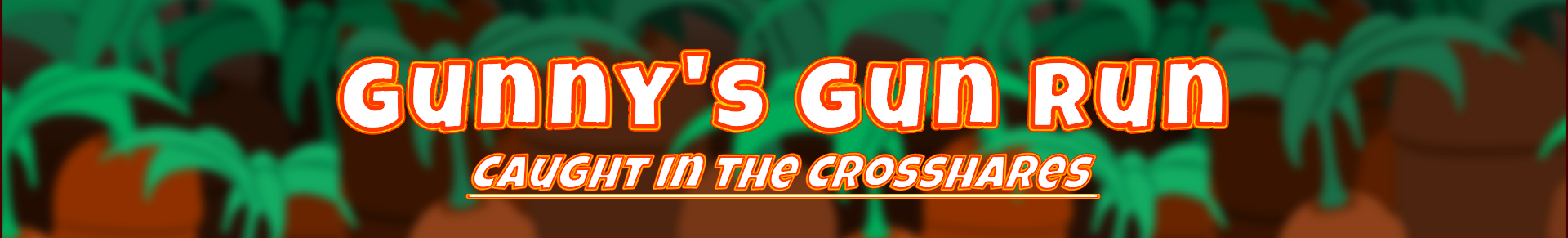
Gunny's Gun Run: Caught in the Crosshares
A downloadable Student Created Game
Players take control of Gunny, the gun toting bunny, in the midst of an invasion of angry foxes, and being one of the few rabbits that knows how to use a firearm, he needs to halt the onslaught of Commander Foxtrot’s forces before they take over the land. Players will bounce off of natural fauna through the mountaintops, slow the tide of foxes as they work to defend a beach, and bring the leader of them down to size as he attempts to make the rabbit burrow his stomping grounds.
The game begins at Gunny’s House, where Jacklyn Rabot, Gunny’s Girlfriend, informs him of the invading foxes. After getting himself situated, Gunny treks through either High Hare Heights, a mountain vista now sullied by a fox outpost. Carrot Coast, where the foxes are currently heading their main force for deployment and must be repelled. Or the Bunny Burrow, which is being overrun by none other than Commander Foxtrot himself and his smattering of soldiers.
Gunny gets through each level by completing its main objective and heading back home to trek to the next place, with the entrance to each being plugged up when he’s finished. Each level takes roughly a minute or two to complete with a total of three levels.
Features
- Players take control of Gunny and utilize his limited arsenal to take on the heinous foxes invading the land.
- Players can explore the levels within by using Gunny’s propeller-like ears to drift around and find new goodies.
- Gunny is a nimble combatant and players will utilize his small stature to evade gunfire through quick dodges.
- Players can skip the climbing part of going up a mountain by bouncing on the moles that make their home there.
- Players will face off against an onslaught of the fox forces as they work to defend a cannon blasted beach.
- With access to all levels, players can take on the nefarious Commander Foxtrot at any time, and in doing so acquire the golden karat to take him down.
- Players can reminisce on classic games that the art style evokes along with wacky sound effects.
Controls
Mouse & Keyboard
WASD - Movement
Mouse - Camera Control
Shift - Dash
Spacebar - Jump and Glide
Left Mouse Click - Fire Pistol
Right Mouse Click - Aim Down Sights
E – Interact/Advance Dialogue
P – Pause
Escape - Quit
Xbox Controller
Left Stick - Movement
Right Stick - Camera Control
B - Dash
A - Jump and Glide
Right Trigger - Fire Pistol
Left Trigger - Aim Down Sights
Y - Interact /Advance Dialogue
Start - Pause
| Status | In development |
| Rating | Rated 2.0 out of 5 stars (1 total ratings) |
| Authors | William, jweber76 |
| Genre | Action, Platformer, Shooter |
| Tags | 3D Platformer, Action-Adventure, Third Person, Third-Person Shooter, Unity |
| Average session | A few minutes |
| Languages | English |
| Inputs | Keyboard, Mouse, Xbox controller |
Download
Install instructions
After downloading the zip, click right click to extract the file. Once that is complete, you may store the game where you lick and by clicking on the application within, you can play the game!
Development log
- Final ReleaseApr 30, 2021
- Overdue Initial PostApr 28, 2021





